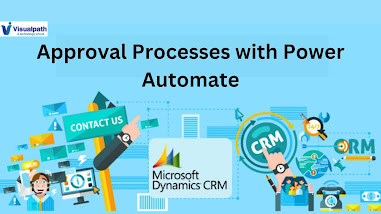Solution Management in Dynamics 365

Introduction: Microsoft Dynamics 365 is a comprehensive suite of business applications that combines CRM and ERP capabilities to streamline business processes and improve customer relationships. One of the essential features of Dynamics 365 is its solution management capabilities, which allow organizations to package, deploy, and manage customizations and extensions efficiently. Solutions in Dynamics 365: Dynamics 365 , a solution is a container that holds all the components needed to customize and extend the system. These components can include entities, fields, forms, workflows, plug-ins, and more. Solutions can be either managed or unmanaged. Managed solutions are intended for deployment in production environments and cannot be modified directly, ensuring consistency and integrity. Microsoft Dynamics CRM Training Best Practices for Solution Management: Use Version Control: Implementing version control is essential for tracking changes, maintaining a history of modifi...